With commercials talking about the “dark web,” rumors of computer viruses, and personal identity threats, it seems like the internet is a place to stay away from.
The truth is, when you know a few simple guidelines, accessing the web can be safe - not scary.
1. Know Which Sites are Safe
Always remember the most important rule of using the internet: Never share personal information unless you’re absolutely certain it’s safe. That includes demographic information like your name and email address, as well as payment details when you make a purchase. But how do you tell if a site is safe?
First, know which websites are trustworthy. Is it a brand name you’re familiar with? If so, double-check that the URL is spelled correctly and the website shows what you expect.
You should also look for the lock symbol in the URL bar, which signifies that your information is safe on that website.
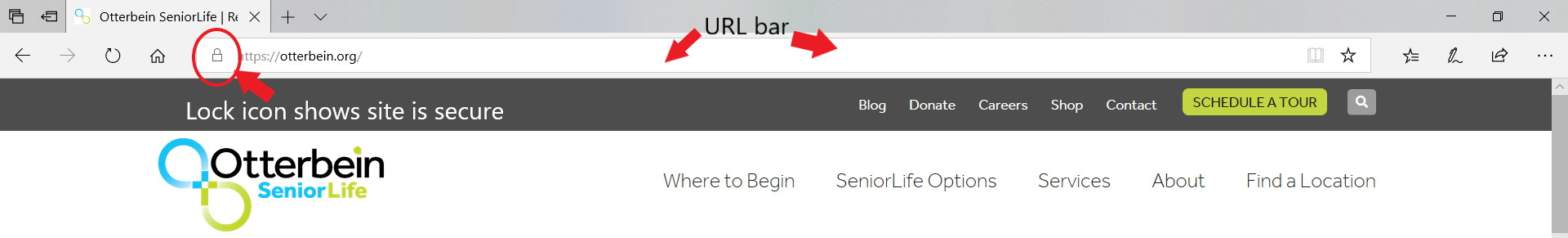
Finally, avoid clicking on messages that pop up or say “Click here” on the side of a page. If you see one of these messages pop up, either ignore it or close out of that page. And never download anything from an unsecured site.
2. Create Strong, Unique Passwords
If you’re entering a password to access a site - like your Facebook account or online banking - make sure the password is at least eight characters long and contains a mix of letters, numbers, and symbols.
Your password should be something that would be very hard for others to guess. Using the name of a pet or sports team probably isn’t strong enough. A better method would be to think of a phrase and use the first letter of each word for your password along with some numbers and symbols. Ideally, your password would not contain any real words.
Never share your password with anyone else. Keep it someplace secure - not on a sticky note on the side of your computer. And change it regularly to make it harder for hackers to guess. Here is an example:
Poor password: ohiostatebuckeyes
Better password: OSUBucksFan15
Best password: UmItsBOsu195!%
Related: Get tax tips before you file this year >>
3. Think Before You Post on Social Media
Social media is a fun, popular way to keep up with friends and family. More and more seniors - 41 percent of those 65 and older - are now using Facebook, according to the Pew Research Center.
Social media accounts offer varying levels of privacy settings, so it’s important to know them before you use your account. You can often restrict your posts and images to be shared only with specific people.
Before you share a news article or make a comment, think about the potential consequences. Data posted on a social media account can live forever. Even if you delete it later, it’s still there somewhere. Is what you’re posting the best representation of yourself? Would you want your family to see it? If not, it’s probably best not to post.
4. Be Aware of Scams
It’s easy for people to pretend to be someone they’re not online. Be alert to requests that seemingly come out of the blue or ask for large sums of money. If this request comes from someone you think you know on social media or via email, it’s best to verify with them - through a phone call or chat in person - that they did send it.
Email is an easy way for hackers to gain personal information and money. Follow these email safety tips to make sure you don’t fall for a scam.
-
Closely check the email address of any messages you receive. Do you recognize them? If there are spelling errors of an address you see frequently - like dicover@discoverbank.com - chances are high it’s not legitimate. If you’re unsure, call your bank to check.
-
Assess the contents of the email. Is it asking you to do something unusual? Is there a sense of urgency - that you need to do something right away? An institution like a bank or the government would never contact you via email or request your password in a private message.
-
Don’t let threats scare you. If a message tells you that you owe money or that your account is about to be locked - and you have no idea what it’s talking about - you can be almost certain that it’s a scam.
-
If you know an email is suspicious, report it as spam or phishing (you’ll see a button to do this in your email window). This will help prevent similar emails from coming through again.
5. Preventing Viruses and ID Theft
Personal information is ripe for the picking online for thieves. By following the steps above, you’ll be well on your way to thwarting many of the chances they have to take your information.
Another important step that can help keep you and your computer safe is by installing a good anti-virus program. These tools help block pop-ups and ads, keep malicious software at bay, and warn you when you’re about to access a site that’s unsafe.
There are a number of do-it-yourself options, but if you’d like extra help, most computer shops can install and maintain the security software for you.
Get More Tips for Healthy Living from Otterbein
If you thought these online safety tips were helpful, you might like our other stories on ways to make life healthier, easier, and more fun.
Subscribe to the free Otterbein SeniorLife newsletter to get our latest updates right in your email inbox. We’ll never send you spam, and you can unsubscribe at any time.
↓ Subscribe to our newsletter by filling out the box below ↓


